Adding a New Non-Root User in Kali Linux
enok Feseha , BAKApps, Springfield VA
Kali Linux is a fantastic operating system for penetration testing and security evaluation. It comes with virtually all security tools built in, it’s lightweight by default, and it has a huge ecosystem that is constantly helping with the project
For Remote instructor-led Security training see our course schedule.
I created a new droplet installation of Kali Linux recently. One of the first post-installation tasks I did was to create a new user for daily use. Sadly, Kali only creates a default root user during setup. Running as root all the time is a horrible security practice, so I recommend that you create a new user as soon as possible after installation.
To create a new user in Kali Linux, first pop open a Terminal window.
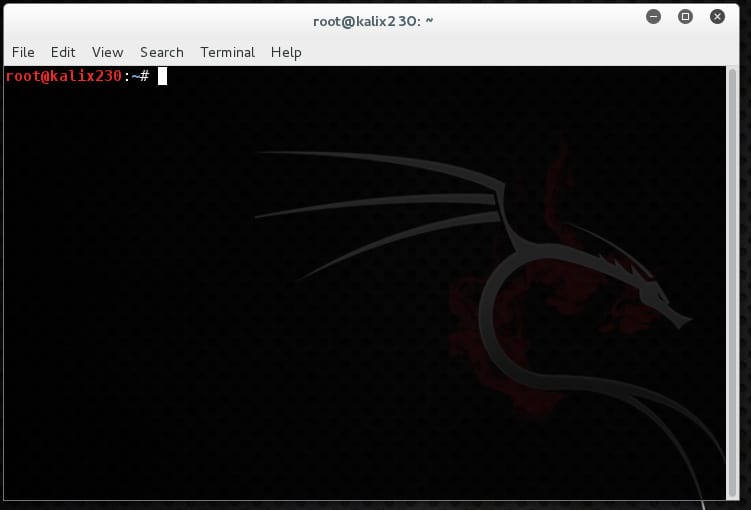
Then use the adduser command. In this example I’m creating a user named samuel with a home directory of /samuel so the command is adduser –home /samuel samuel.
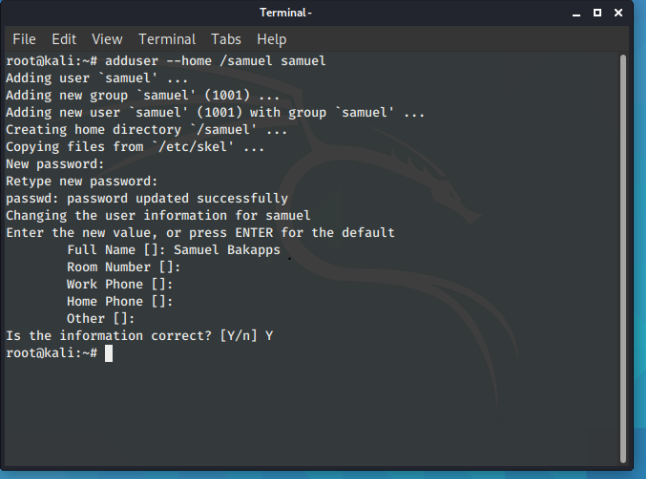
Adduser prompts for the rest of the information, which is optional.
The user account is created. Now I test it by logging out from root and logging in as samuel. To be sure I open a new Terminal window and type whoami.
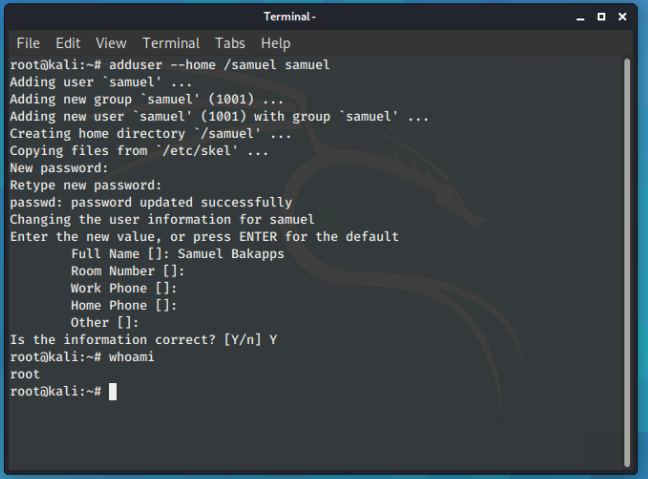
Finished! The user account took only a few seconds to create and works as expected.
Enjoy!
enok Feseha – CISSP, MCSE, and PMP
enoK Feseha teaches IT Security Training, PMP, CISSP, Security+ and AWS classes at BAKApps Cyber-security Training Center. His classes are available in Alexandria, VA and online with ZOOM Video Conferencing.